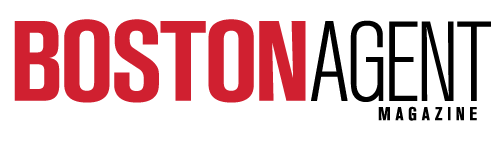It’s a data thief’s dream come true — millions of professionals working from home computers and leaving themselves exposed to digital burglary.
A recent report by cybersecurity firm McAfee noted a 630% increase in cyberattacks on cloud services since the beginning of the coronavirus pandemic. Real estate professionals could be at greater risk, too, according to the report. McAfee’s “Cloud Adoption and Risk Report: Work From Home Edition” charted a 50% increase in cloud computing across all industries between January and April of 2020, while real estate and construction cloud computing jumped 63% during that time.
Cybersecurity specialist Robert Siciliano, founder of Protect Now LLC, said real estate professionals should immediately take a few key steps to make themselves safer. After all, he noted that phishing, hacking, spoofing — every category of electronic fraud, essentially — is on the rise. “There’s a coordinated effort by criminal hackers to take all the existing scams from the last 10 to 15 year and direct them to COVID-19,” he said.
1. Update, update, update
Siciliano said that, above all else, those working from home need to make an investment in new technology. “You can’t work on an old device that has Windows 7 on it,” he said, noting that outdated operating systems are not regularly updated for cybersecurity, which leaves users open to scams. While it might be a tough sell to make a substantial investment when many face the prospect of reduced income, the financial impact of being a victim of cyber fraud could be much greater, Siciliano said.
2. Check the age of your modem and router
Be honest: When’s the last time you updated your cable modem and router? Siciliano said it’s crucial to do so every five to six years. Most people only switch out when the device slows down or ceases to function properly, but security should be the main concern for your connection to the internet. Failing to do so could mean lost clients, lawyers fees and a damaged professional reputation, he said.
3. Is your connection secure?
This is cybersecurity 101, according to Siciliano, but many people still are unaware they need to encrypt their Wi-Fi connection with password protection. Failure to do so means anyone with a computer within 300 to 500 feet can connect to your system. “Enable WPA or WPA-2 encryption on a home Wi-Fi router,” he said, advising those working from home to Google the make and model of the router and the term “setup.”
The National Association of Realtors has also provided an abundance of information about cybersecurity with details on everything from avoiding cyber liability to its data security toolkit.